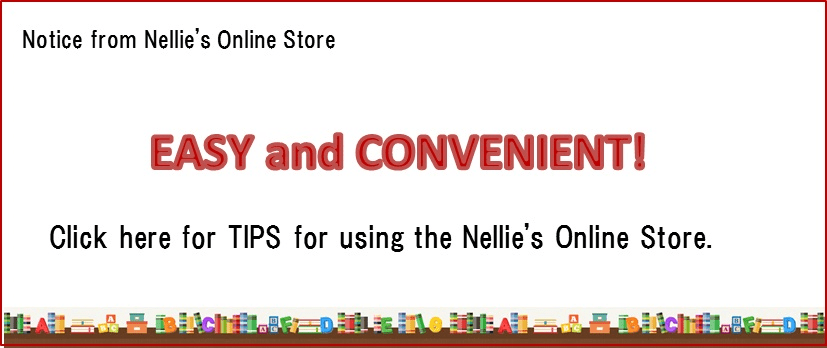 *Please refer to "User's Guide" for basic information.
*Please refer to "User's Guide" for basic information.
FAQ
① I am not able to log in.
② How to place an order
③I cannot change quantity.
-1 Please click cart icon and specify shipping address first.
You are able to register new shipping addresses.
After choosing shipping address, quantity of products can be changed.
-2 Please enter quantity and click "Recalculate" button.
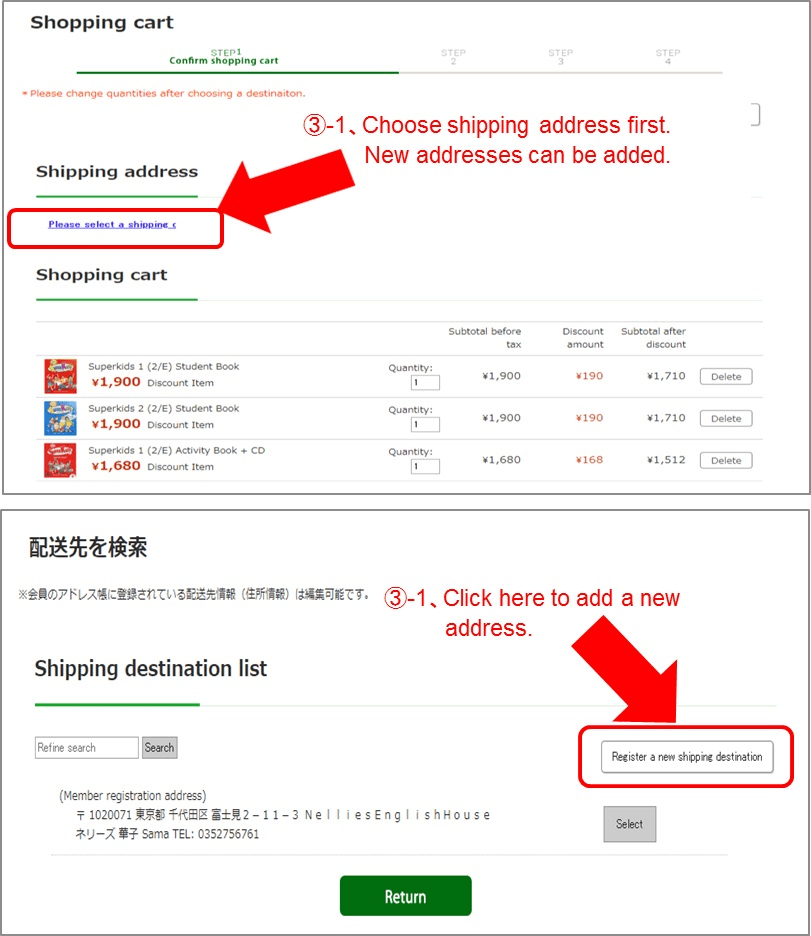
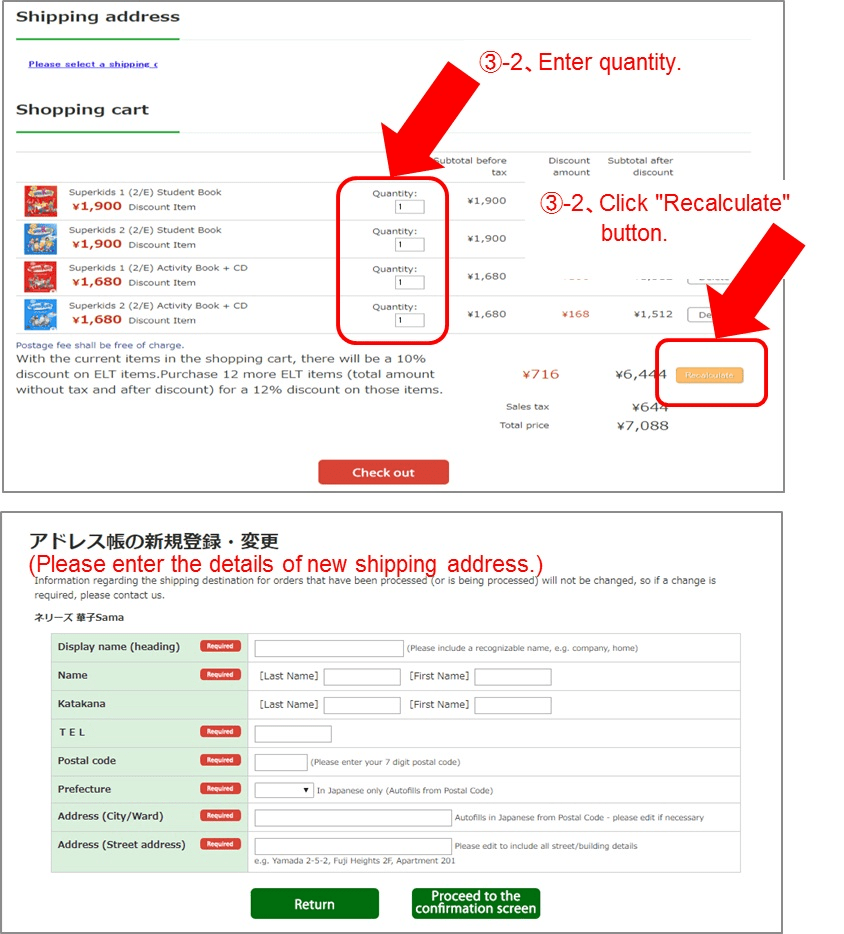
④ Tips for searching for products
-1 Enter any keyword of product you are looking for in the search bar and click magnifying
glass icon.
-2 「キーワード」の入力方法
2-1:Enter 13-digit ISBN number. It usually begins with 978.
2-2:Enter any information like ISBN, product name, level.
Partial match search is available.
例)Let's go 5th edition 1 studentbook
interchange 4th edition 2 workbook
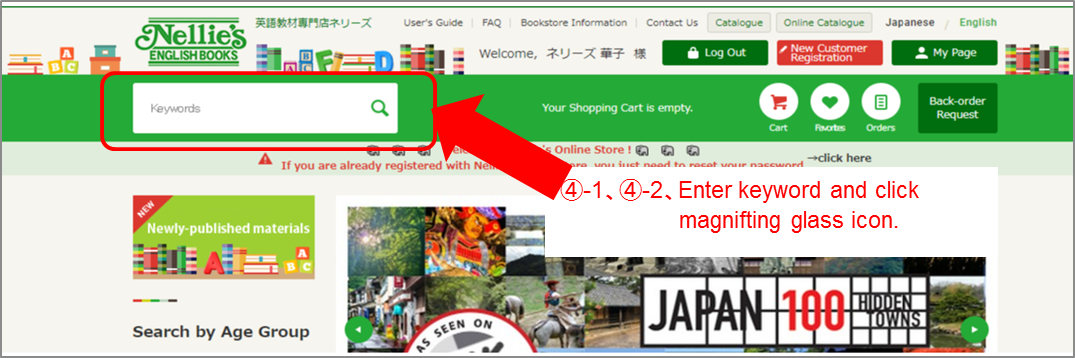
"My Page" is very convenient!
Many usuful functions are available.
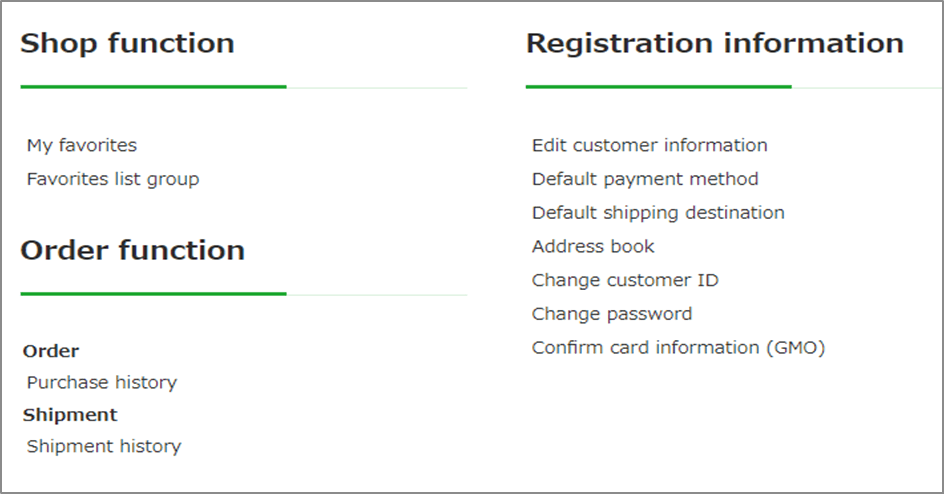
⑤ Reorder from "Purchase history"
Reorder is available through "Orders" Button on top right of the top screen or "Purchase history"
section of "My Page".
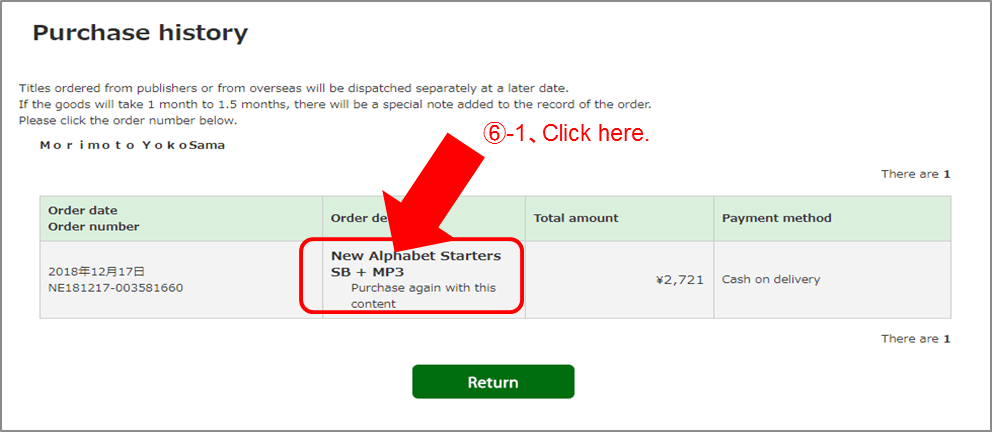
⑥ "My favorites" function
-1 My favorites
You can make lists of your favorite products.
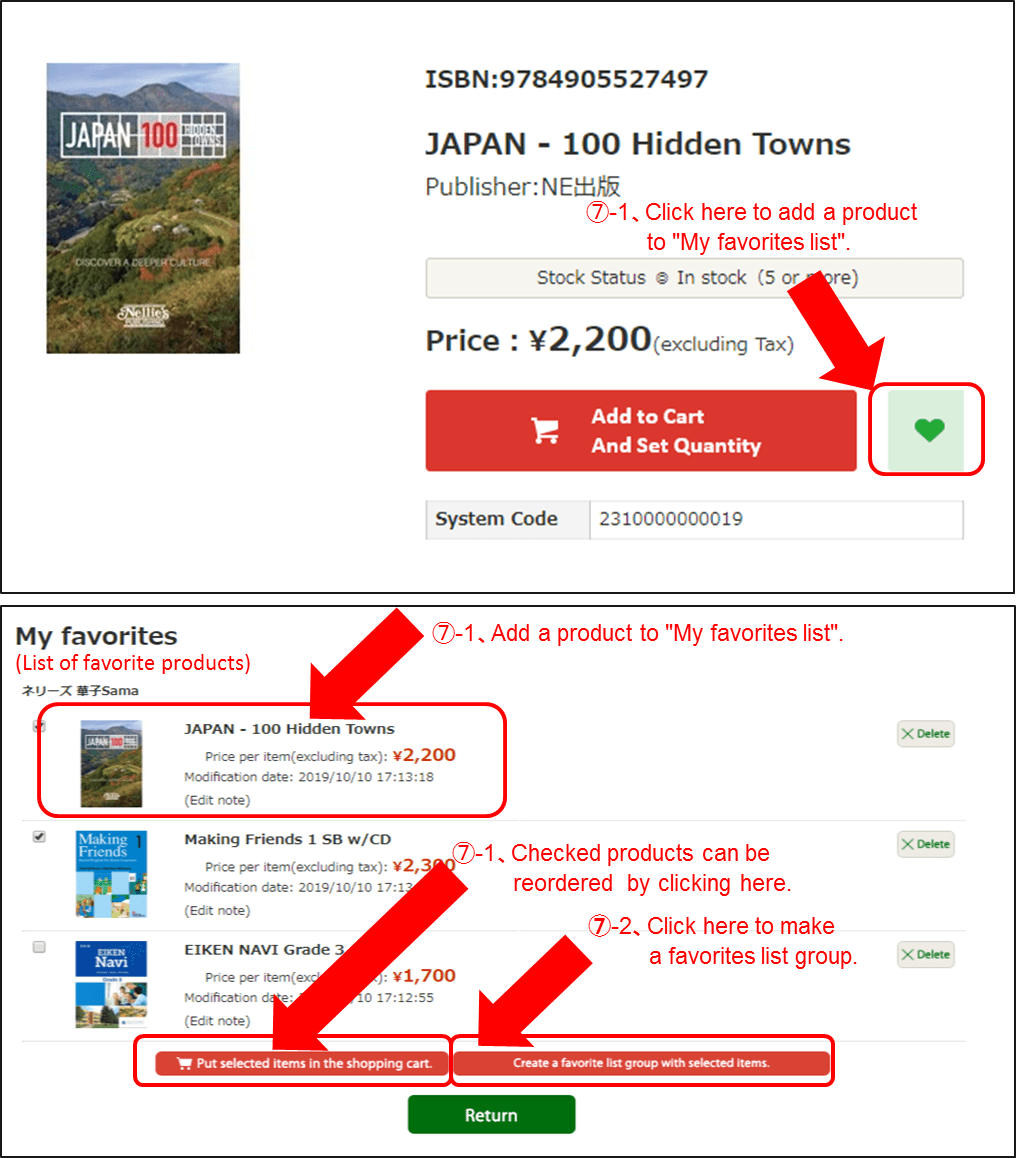
-2 Favorite list group
You can make favorite list groups e.g. kids, adults, business
Reorder is available from "Favorite list group".
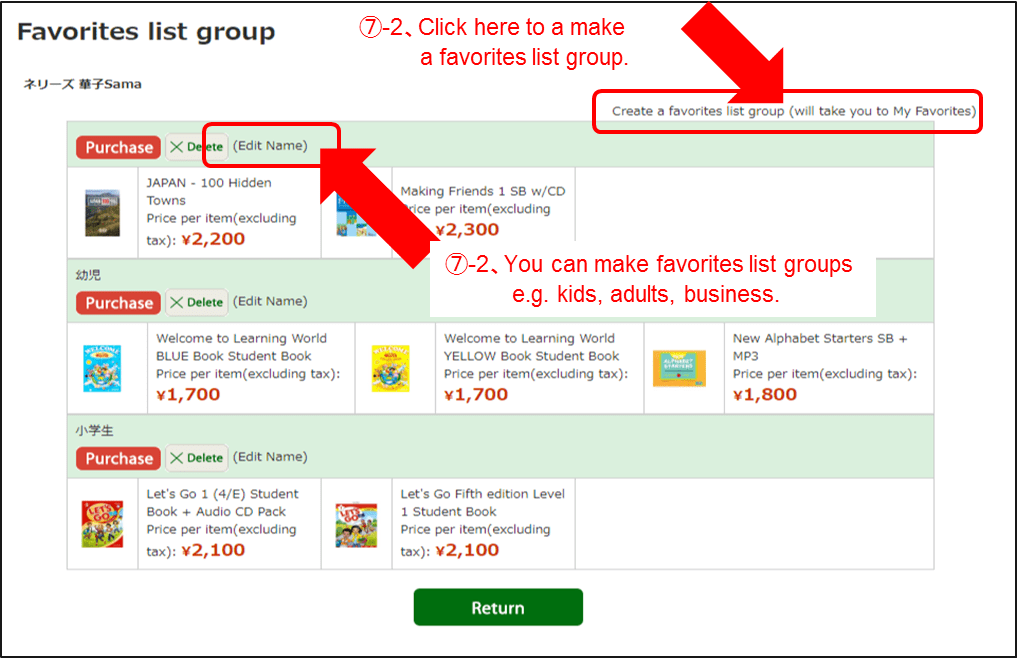
⑦ "Ryoshusho" receipt
-1 You can print out a reciept from the "Order History" section of "My Page."
Please click on the order number to find the receipt button.
Blue receipt button appears about four days after shipment.
-2 If you would like to change the name on the receipt, fill out the space next to the "Receipt"
button.
You can change this only once.
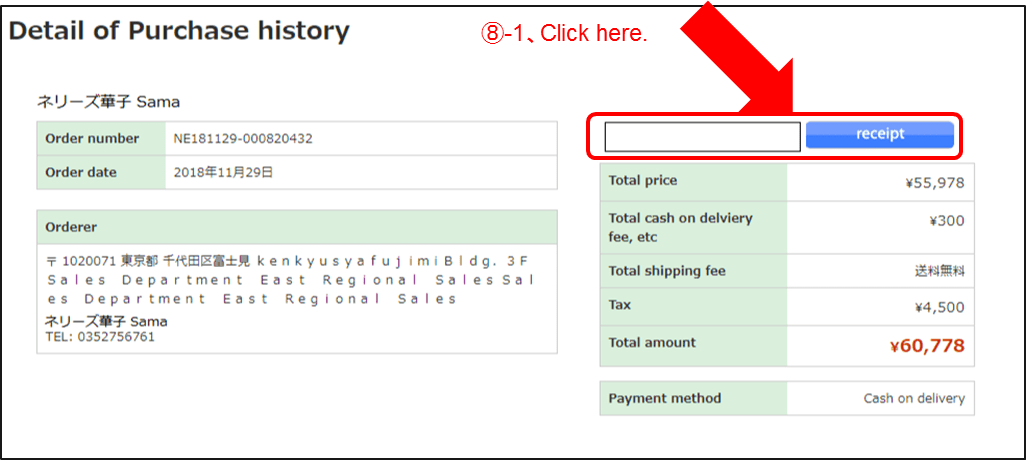
-3 In case you choose cash on delivery as a payment method, an official receipt is issued by
Yamato
Transport Co. Ltd, and is attached to the parcel with the delivery slip.
-4 If you have not registered your information, please send a message from "Contact Us"
button on the top page.
⑧ I have only received part of the items that I have ordered.
-1 Please check the record of the order in your "Purchase history" of "My Page".
It usually takes 2 business days to process an order for items in stock at Nellie's.
5-8 business days for other items in stock in Japan.
(NB: Orders may take longer to process during March and April due to high demand.)
If the goods will take 1 month to 1.5 months, there will be a special note added to the record
of the order in your "Purchase history" of "My Page".
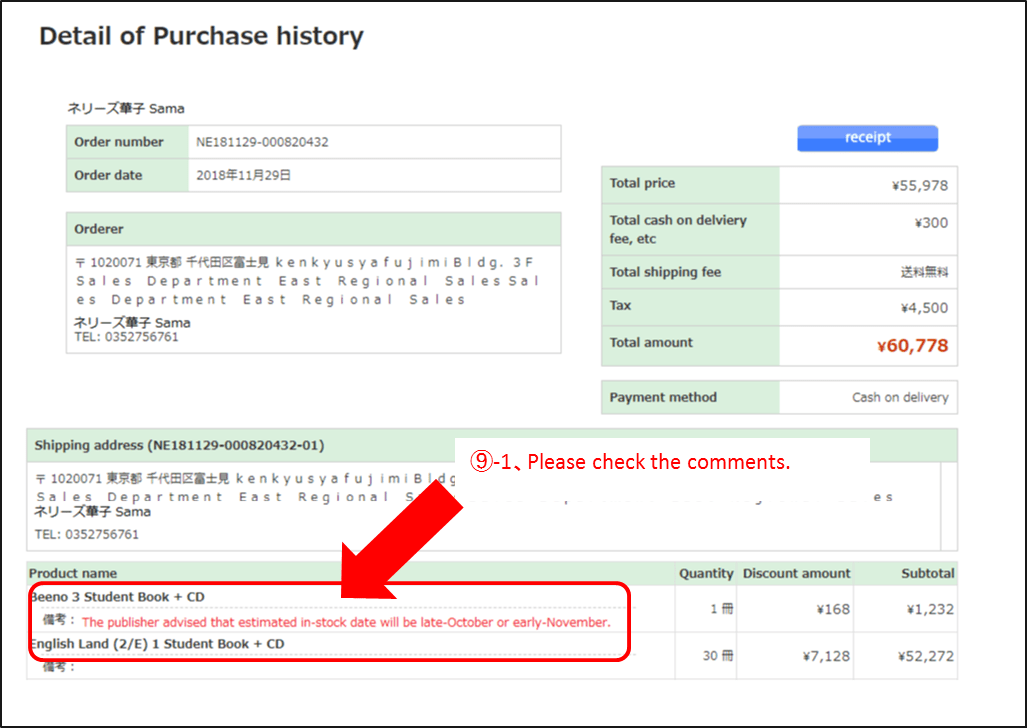
⑨ Notes
-1 You are locked out when you entered wrong password more than thee times.
If you are locked out, please send a message from "Contact Us" button on the top page.
*In case you are locked out, items in your cart are all deleted.

Thank you for reading.
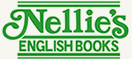
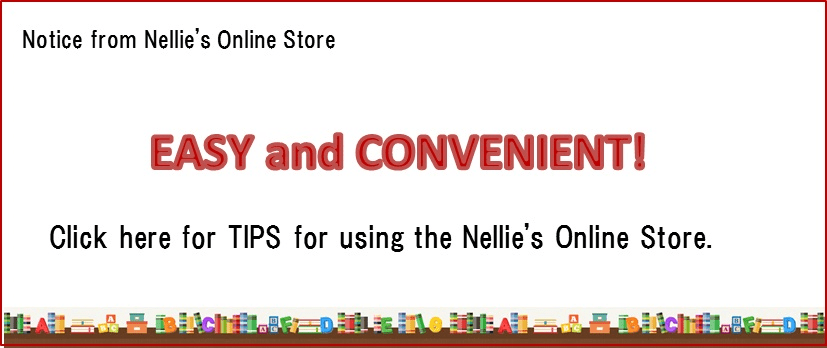
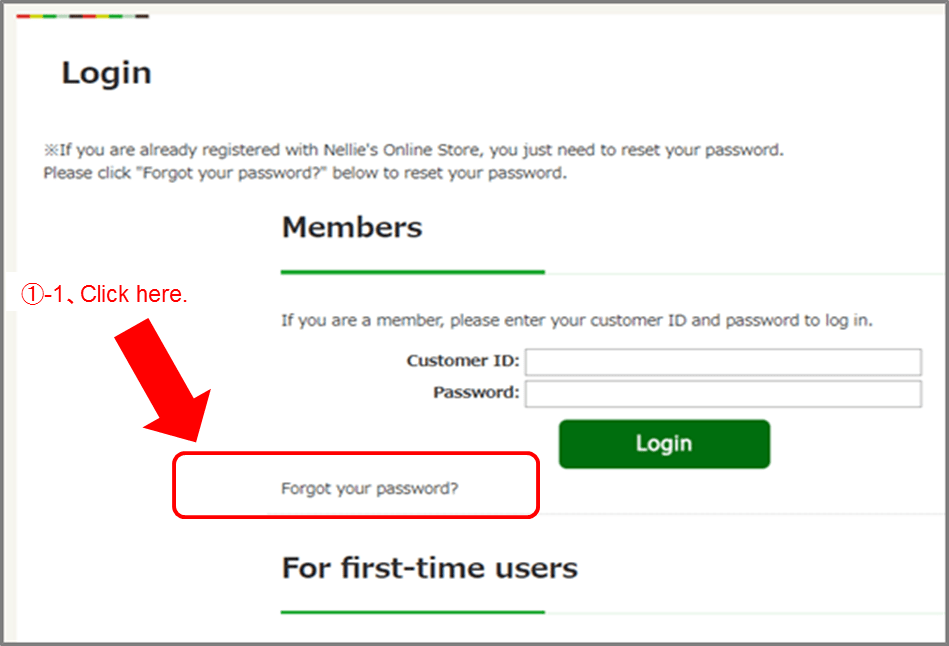
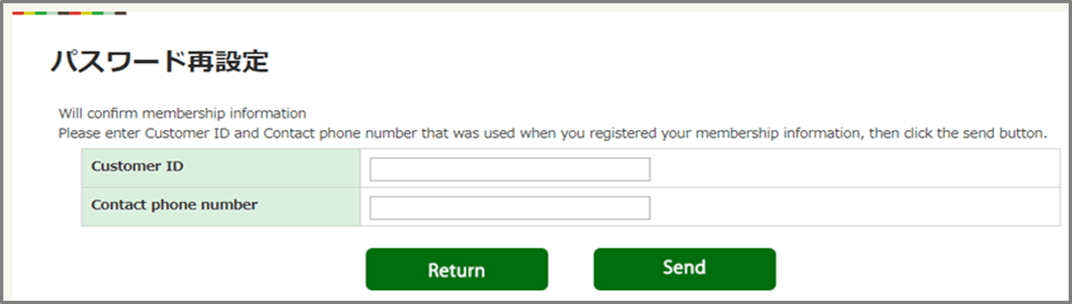
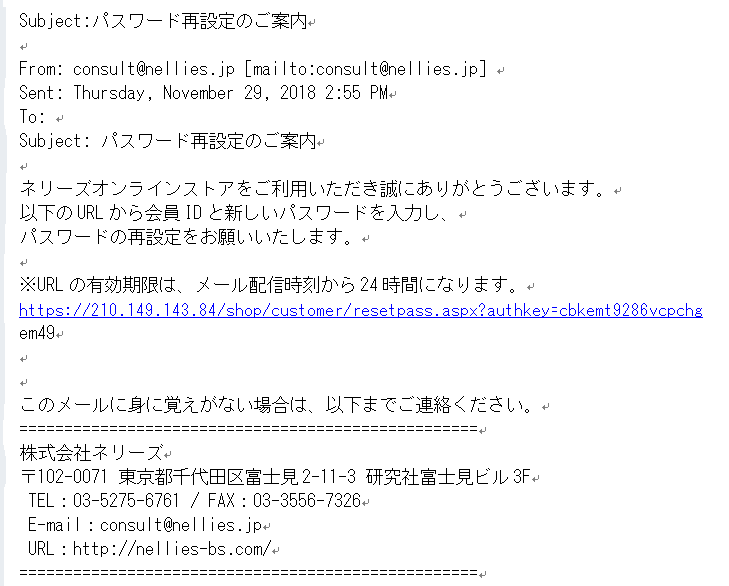
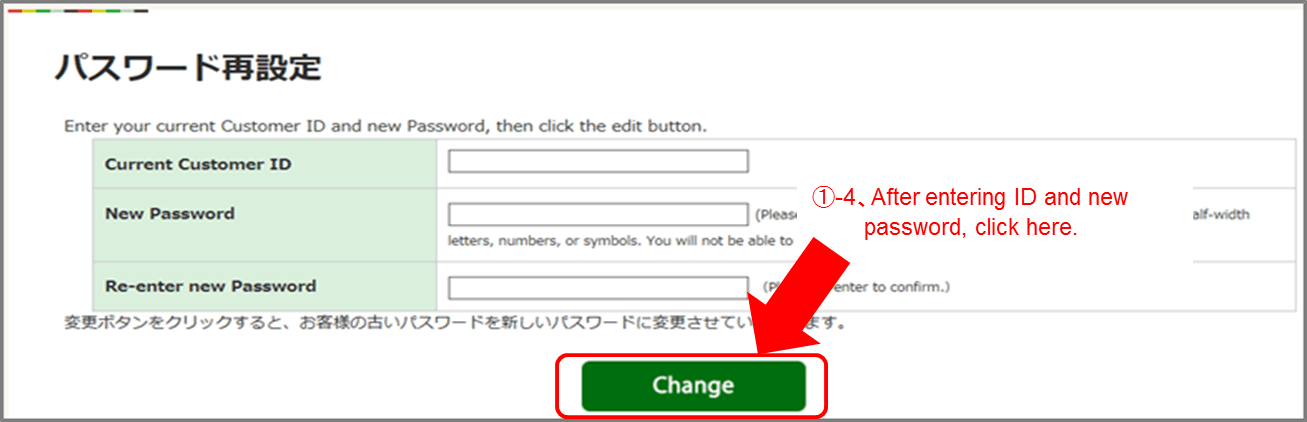
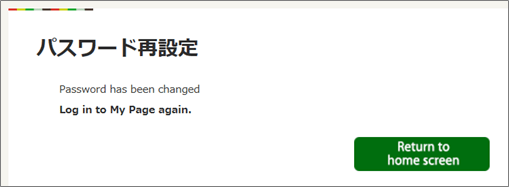
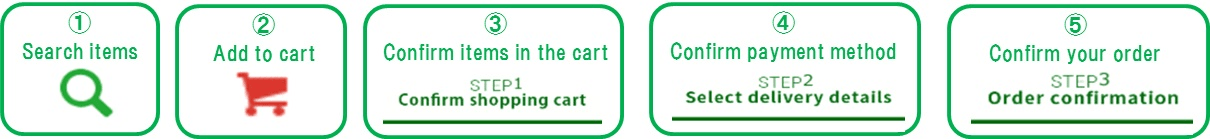

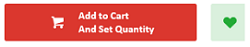


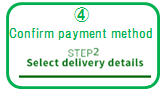
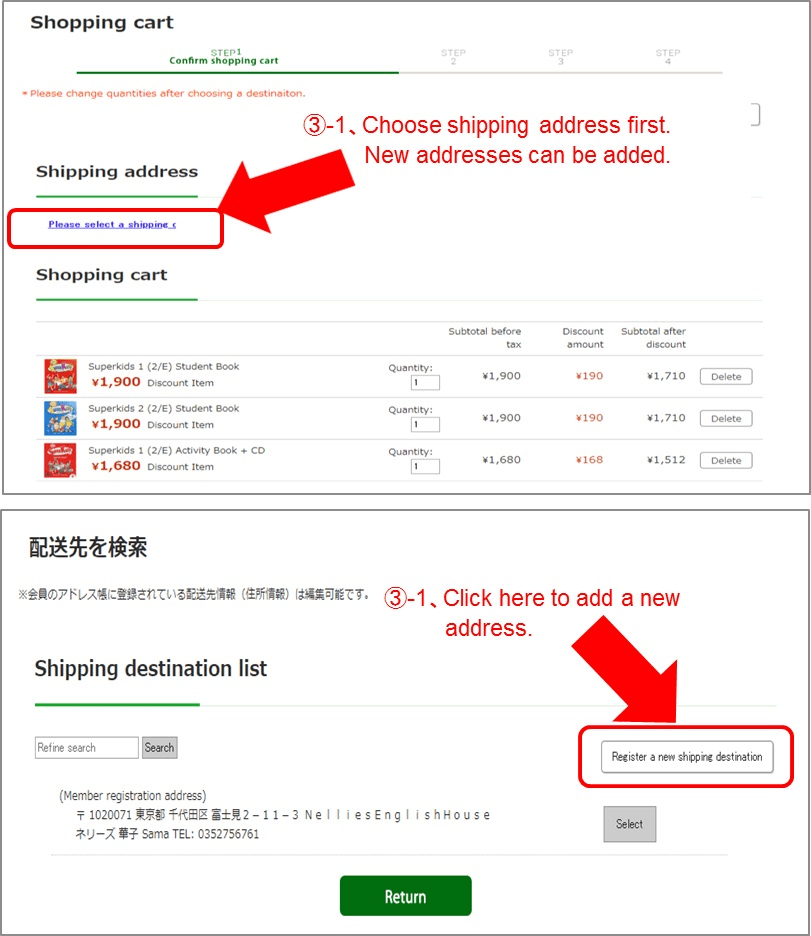
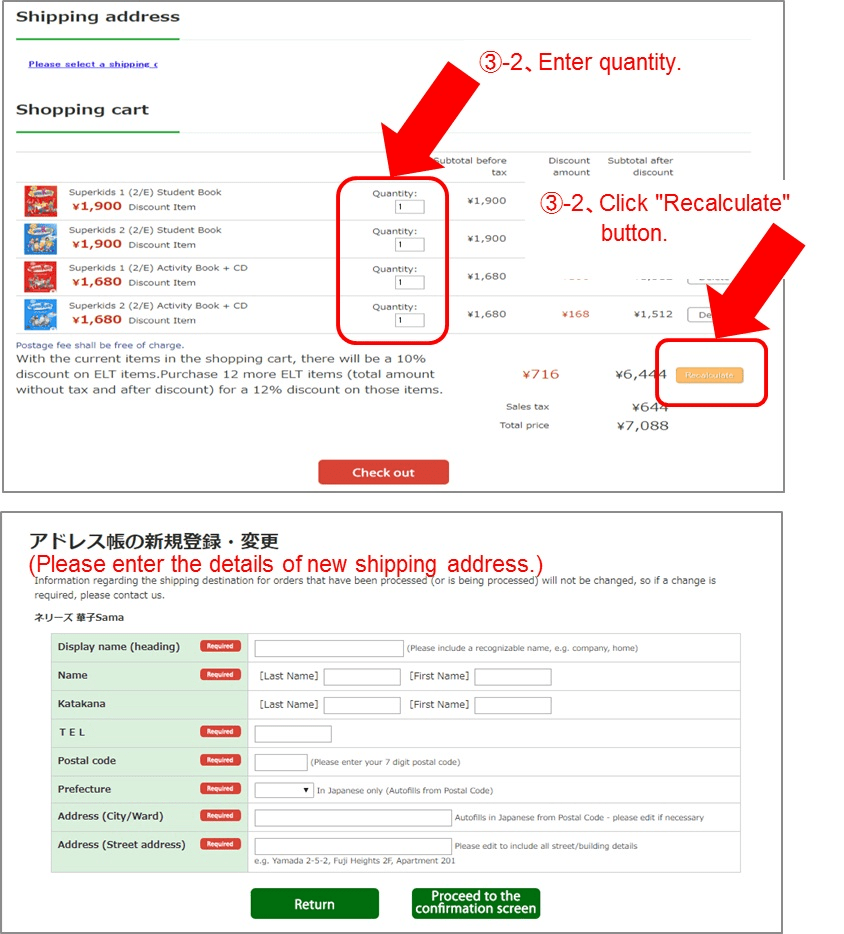
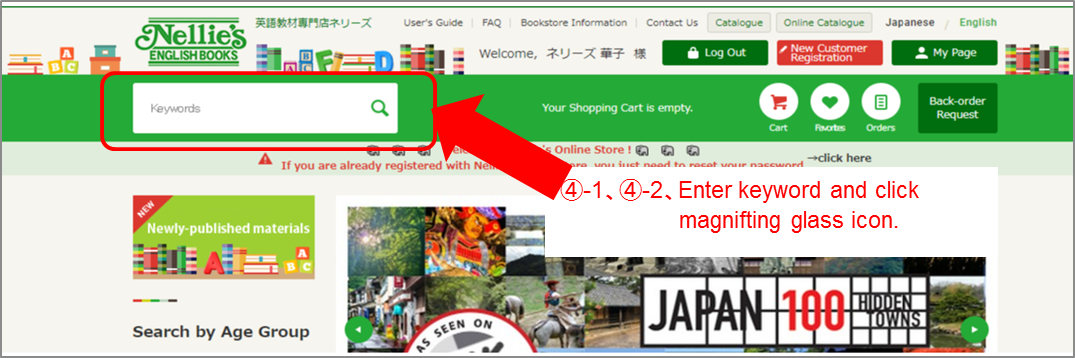
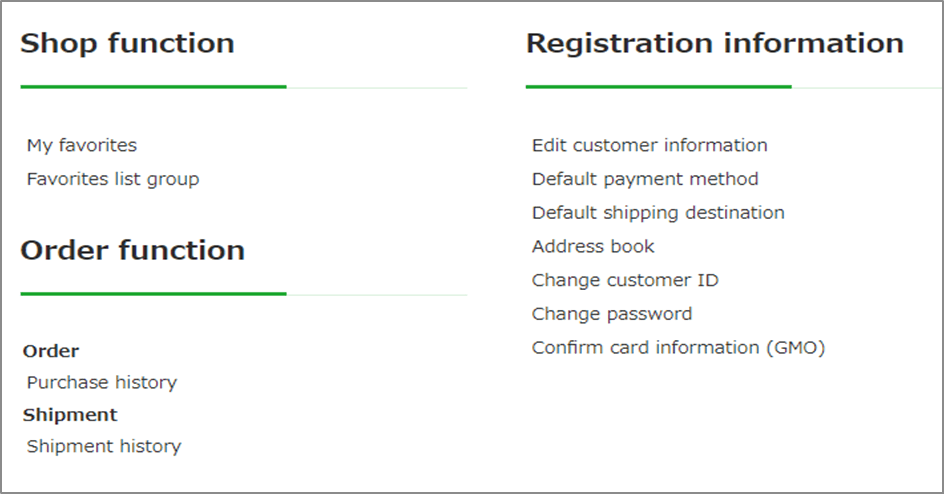
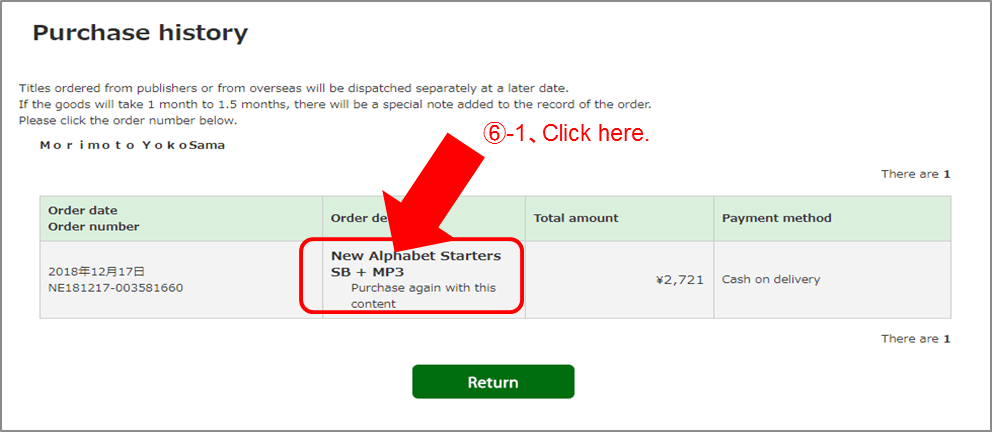
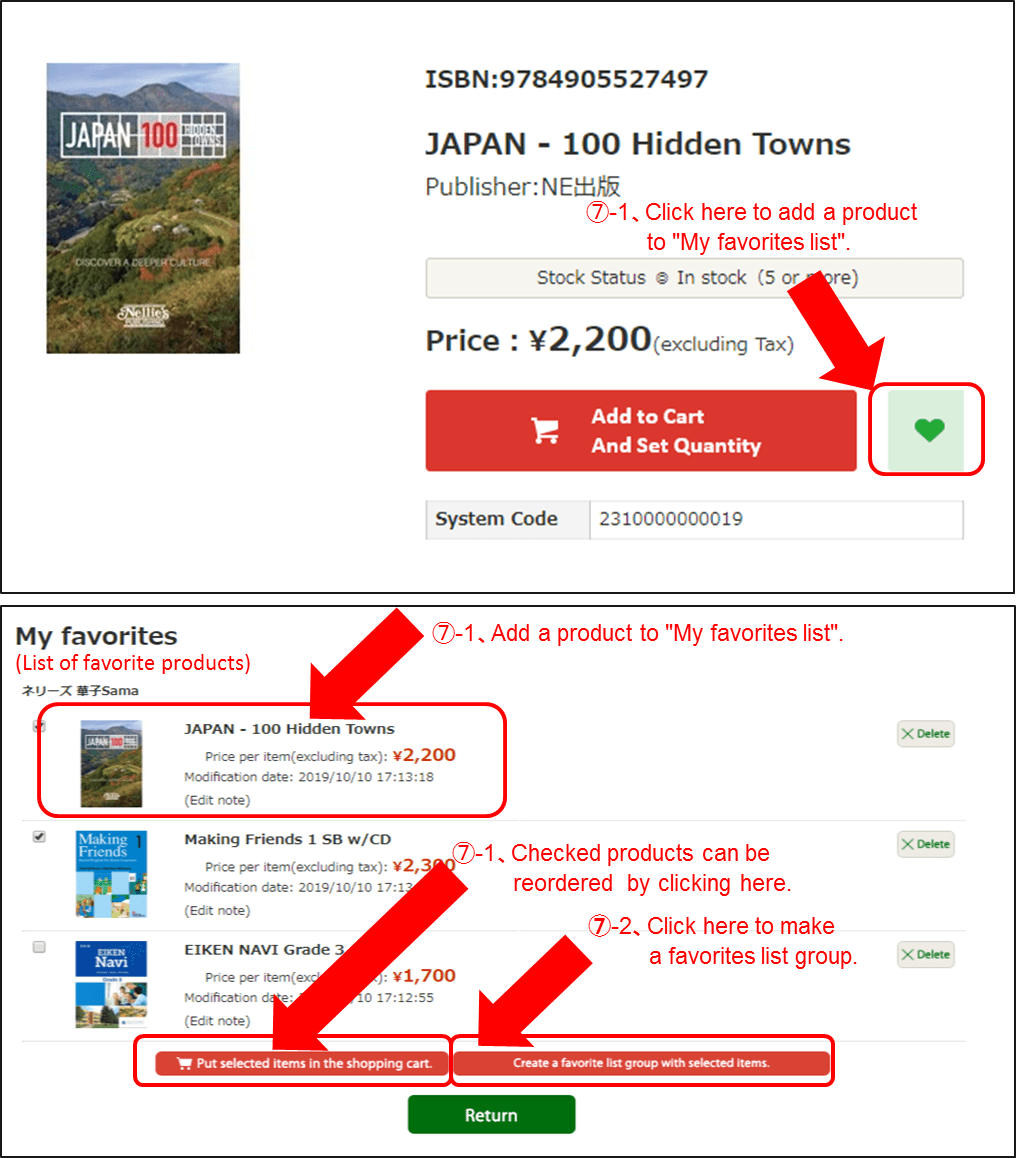
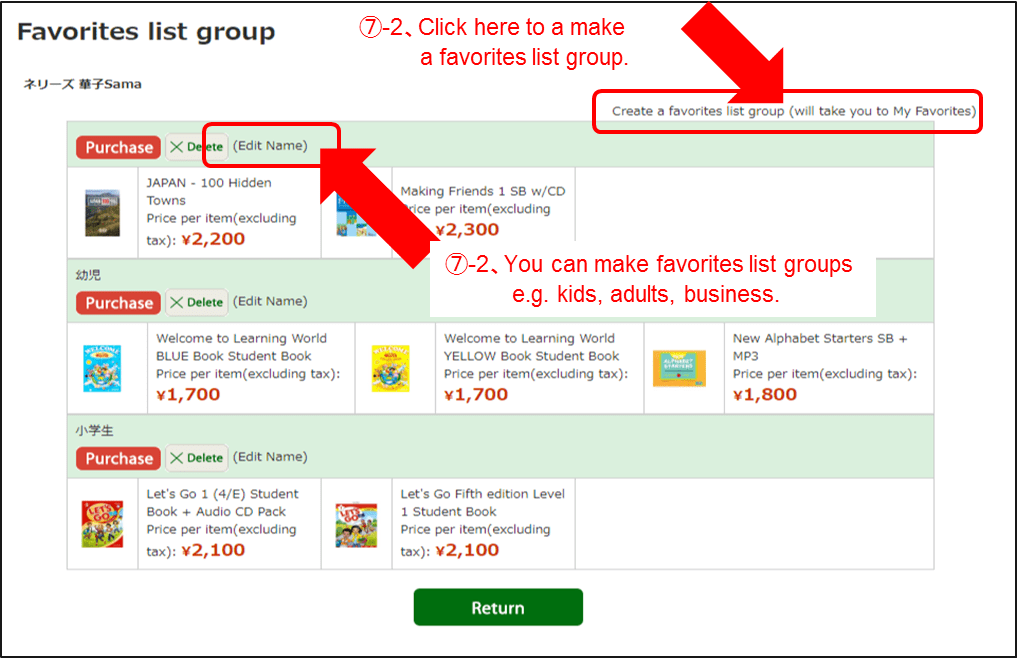
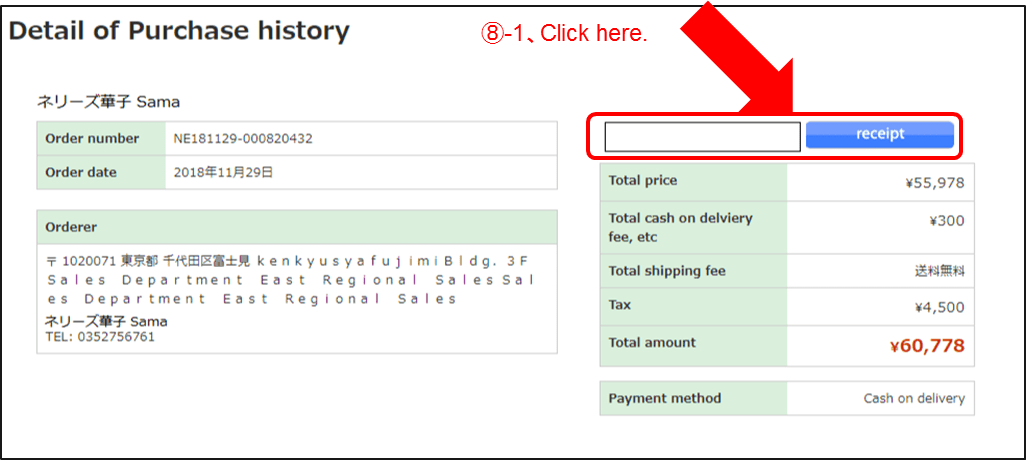
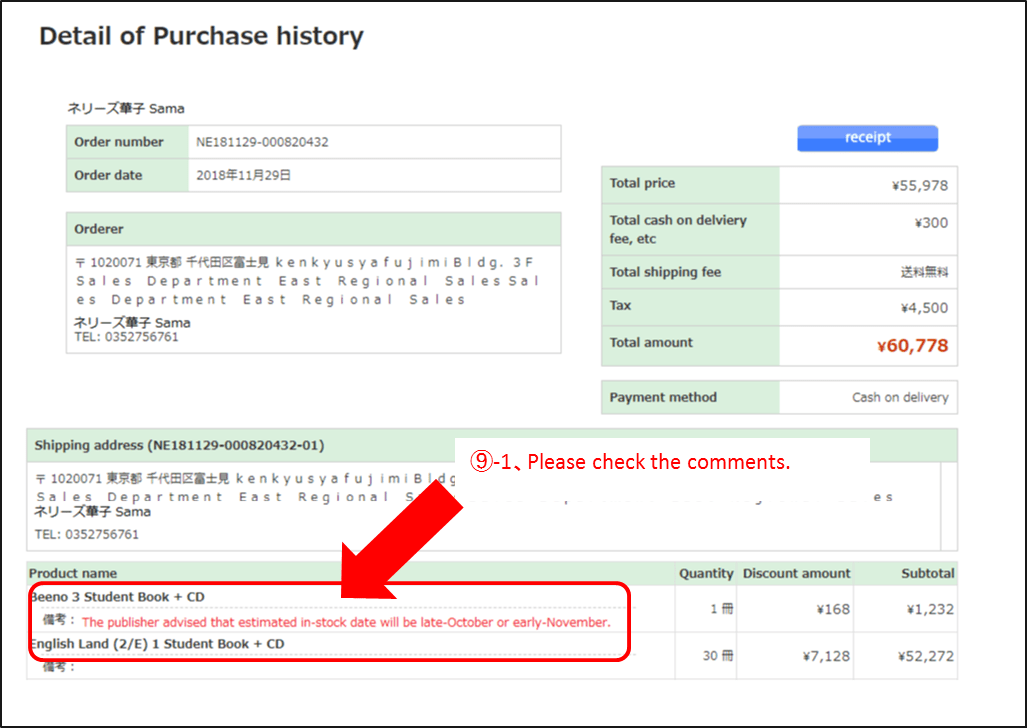


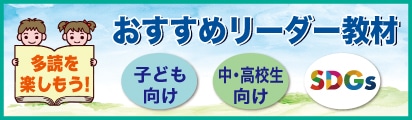 Let's enjoy extensive reading!
Let's enjoy extensive reading!
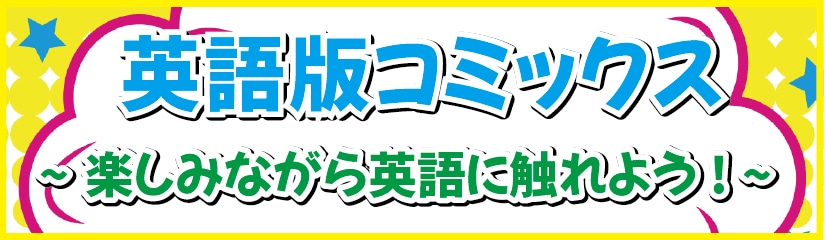 Do you like MANGA?
Do you like MANGA?
 おうち英語を始めるのに教材選びでお悩みの方へ
おうち英語を始めるのに教材選びでお悩みの方へ
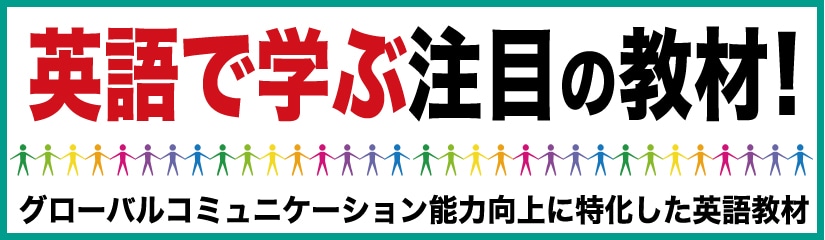 CLILやSTEAM教育などを取り入れた今、注目の教材!
CLILやSTEAM教育などを取り入れた今、注目の教材!


 ポスターやカード、ノート類はこちら
ポスターやカード、ノート類はこちら
 多読、おうち英語を始めるなら王道のこちら!
多読、おうち英語を始めるなら王道のこちら!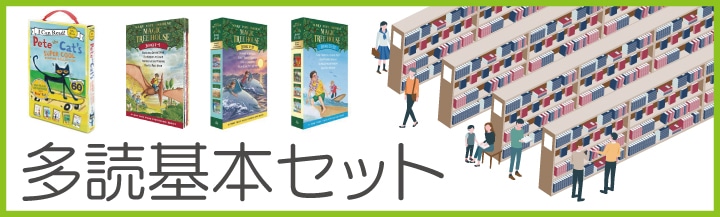 無理のないレベルから英語を多く読むことによって、英語を英語のまま理解し楽しめるようになります。
無理のないレベルから英語を多く読むことによって、英語を英語のまま理解し楽しめるようになります。

 ネリーズでしか買えない!楽しいリーダーシリーズ
ネリーズでしか買えない!楽しいリーダーシリーズ
 無料の英単語Rankingテストに挑戦してみませんか?
無料の英単語Rankingテストに挑戦してみませんか?
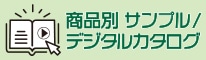
 コーヒーブレイクに♪
コーヒーブレイクに♪

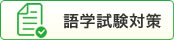
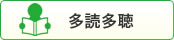
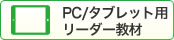
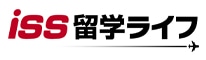 海外留学・語学留学ならISS留学ライフ
海外留学・語学留学ならISS留学ライフ
 【英会話教室の皆様へ】英文法・読解演習ほか、国数理社などの教材も販売。試験対策や教科書補習にぜひ!
【英会話教室の皆様へ】英文法・読解演習ほか、国数理社などの教材も販売。試験対策や教科書補習にぜひ!
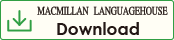











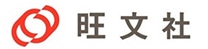

 ネリーズおすすめ英語教材
ネリーズおすすめ英語教材